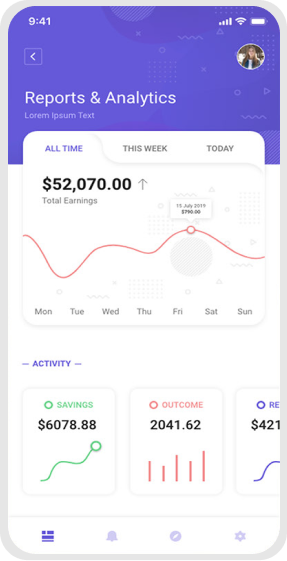Finance App UI Screens
Finance
12 min read
Cards
- Your cards: The cards are like where user can spend their money with these cards just like DC and CC.
- Card details: The listing of cards like Virtual cards and physical cards are shown here.
- Card settings: You have complete control over how your cards will behave.

Reports & Analytics
- Statistics: We can acknowledge the things the stats like “All-time, this week and today”
- Activity: User can check their savings, outcomes and revenue.
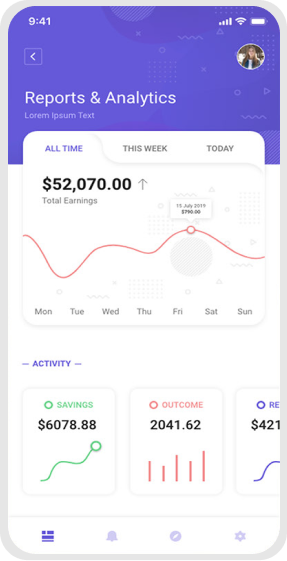
Expenses
- Statistics: We can acknowledge the things the stats like “All-time, this week and today”
- Activity: User can check their savings, outcomes and revenue.
- Balance: The details of balance will be shown here.
- Transaction Details: The debits and credits amount details will be listing here.

Heading