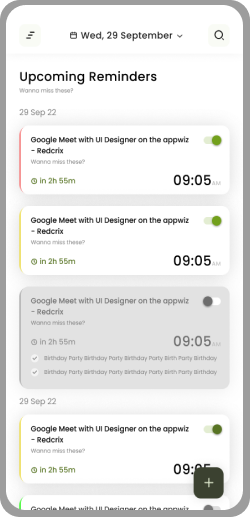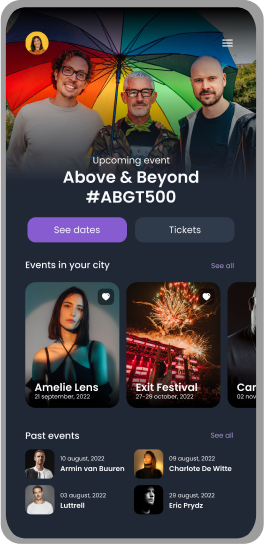Event Manage App UI Screens
Event
12 min read
Homepage
- Menu: Top left menu will help you to navigate the specific page.
- Search bar: The search bar helps the user to find the reminders.
- Upcoming reminders: Here the list of reminders will show, and the user can turn on or turn off the reminders.
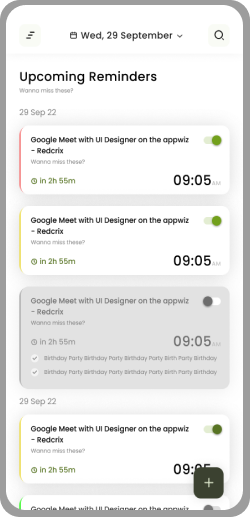
Events organizing
- Upcoming event: This application is another type of event-organising application. Users come here to enjoy events such as music concerts, comedy shows, and other forms of entertainment.
- Events in your city: Here user can see wheres the events are coming in our city and what type of event.
- Past events: What previous events have the user attended. The details of events are also mentioned.
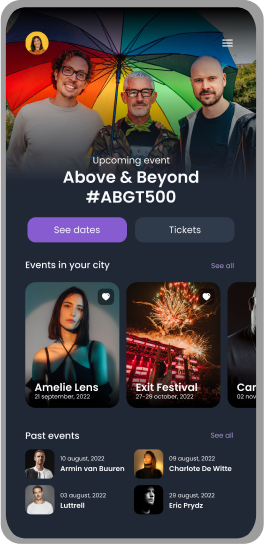
Event details
- Event thumbnail: The event thumbnail attracts people to join the events.
- Event title: The name of the event is also crucial in attracting attendees.
- Details:
The details of an event, such as the date, a description of the event, the participants, and the location, will be displayed here.

Heading