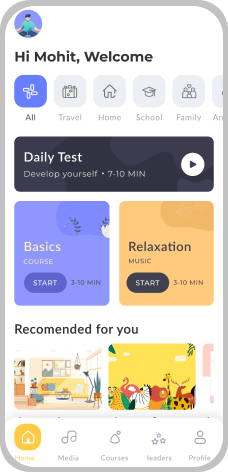E-learning App UI Screens
E-Learning
12 min read
E-Commerce Homepage
- Search: Students can search for the courses.
- Popular category in our platform: What courses are popular on the platforms.
- Most watching category in month: This section will show the most-watched series or courses based on the month’s statistics.

Medical Homepage
- Menu: The top lest menu button will show the extra options of an application that will help to navigate the specific page.
- Search bar: The search bar is most important in this type of application because it helps students find the course they want without any extra effort.
- My course: This section displays the courses we’ve begun learning, the duration of the course, the number of chapters remaining, and the course title.
- Featured course: The list of popular courses will be replicated in this section.
- Popular lessons: What most people have learned on the platform.
- Chatbot: With this student can interact with the tutor.

Medical Homepage
- Category: This application is a multiple platform-based application where users can listen to music and learn new courses.
- Daily test: Application conduct daily test it will help students to remember and practice the things.
- Recommended: It will recommend you the popular courses.
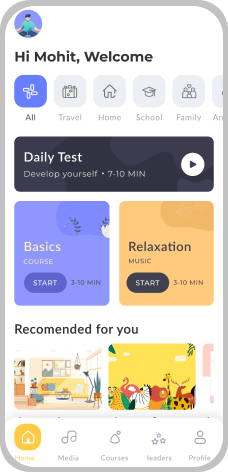
Heading